$ g++ main.cc -lpthread && ./a.out >>splashOfLife
Overview?
I stepped into the world or renders and ray tracing via Blender. This intrigued me to understand how this beautiful world of ray tracing works. So here is my first attempt at it :)
Here is a scene rendered by the engine
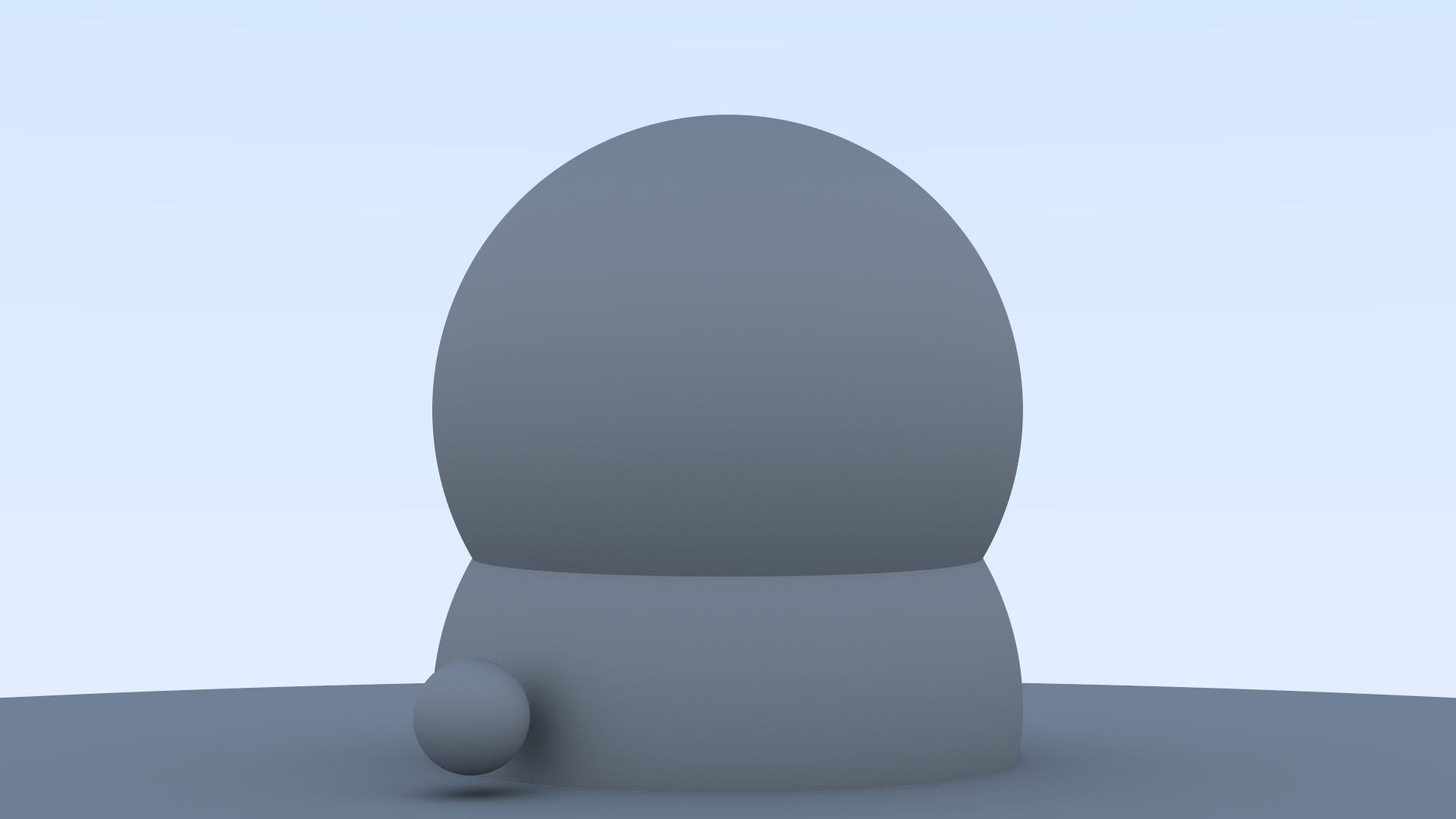
We can see the depth info of the scene by looking at the normal surface of the sphere represented in psuedo-color space
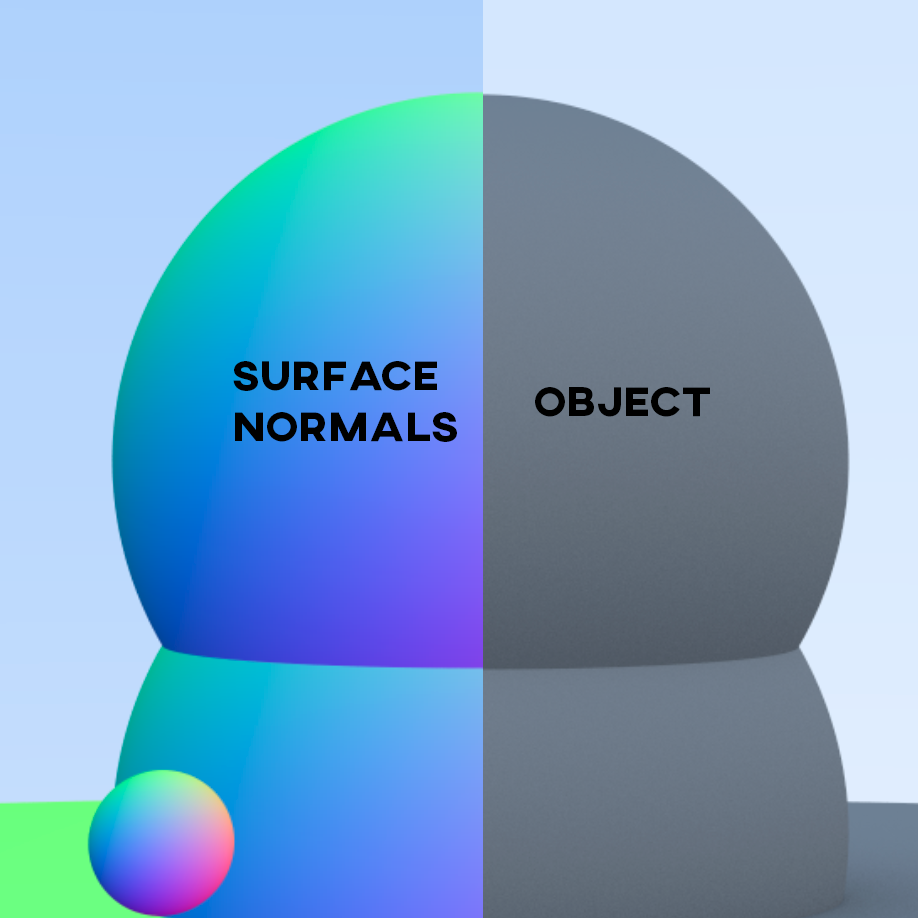
Things it can do as of now :
-
Multi thread rendering: Take my word for it good sire.
-
Anti-aliasing
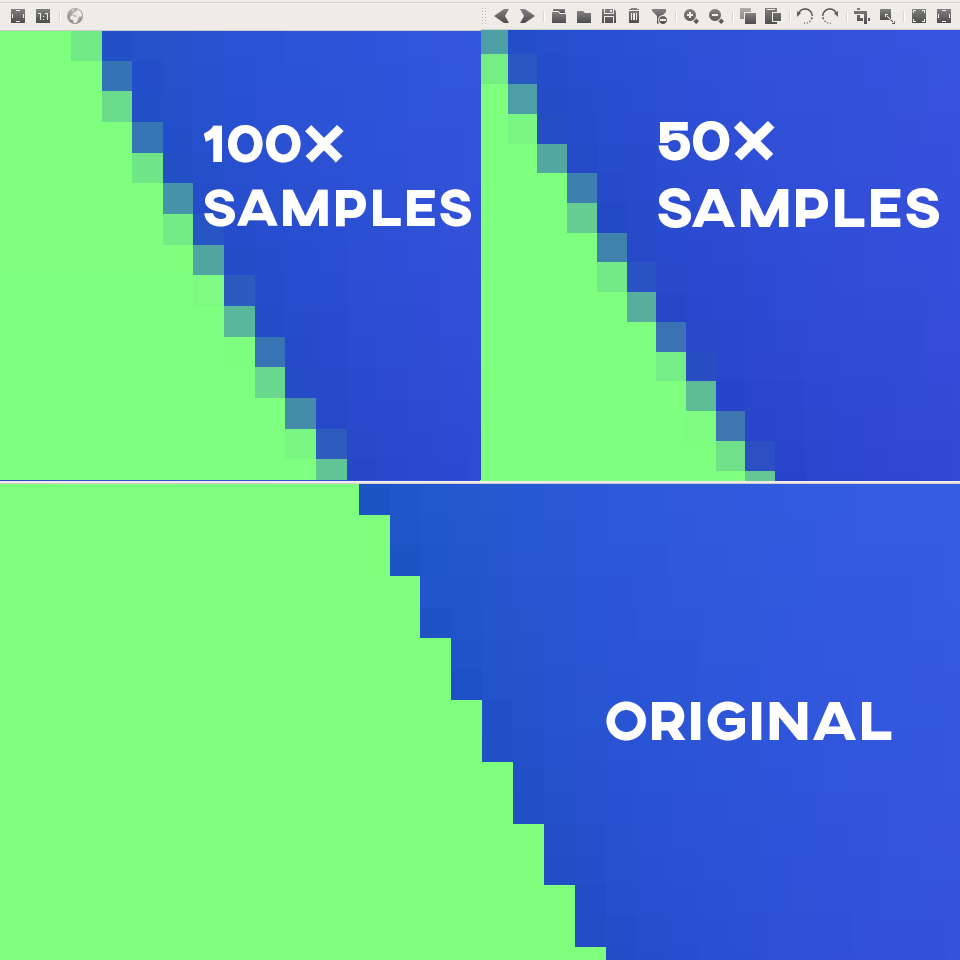
- Albedo control: Albedo here refers to how much light the object reflects
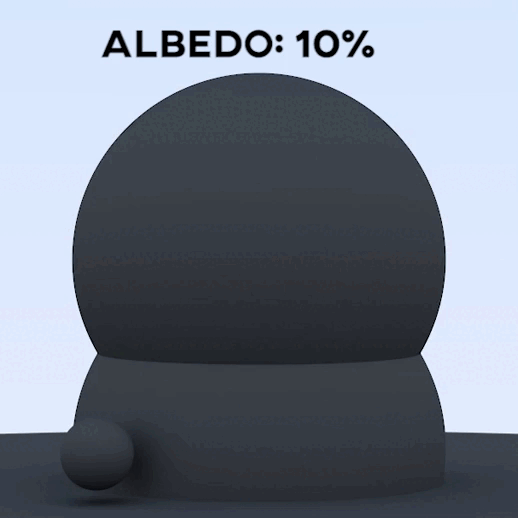
- Raytracer sampling control: Allows to make decision between time and clarity for renders.
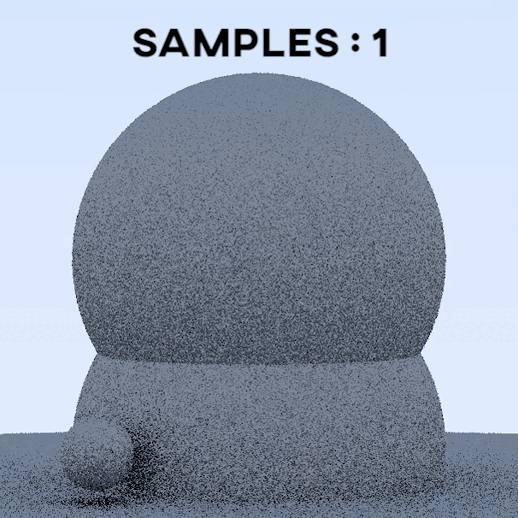
- Accurate Lambertian diffusion method: This allows to fake a good render without having to do high sampling
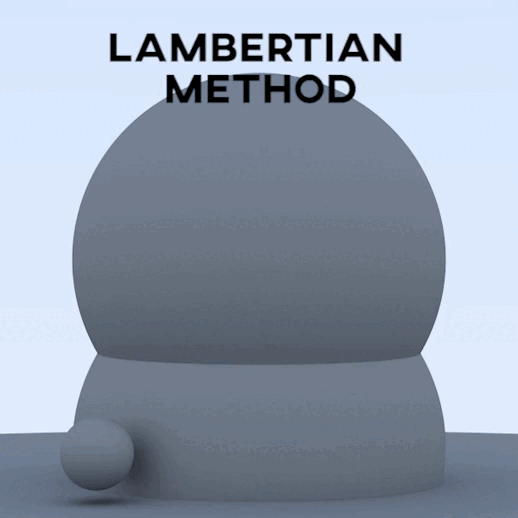
- Gamma correction: For accurate representation of colors for human eye.
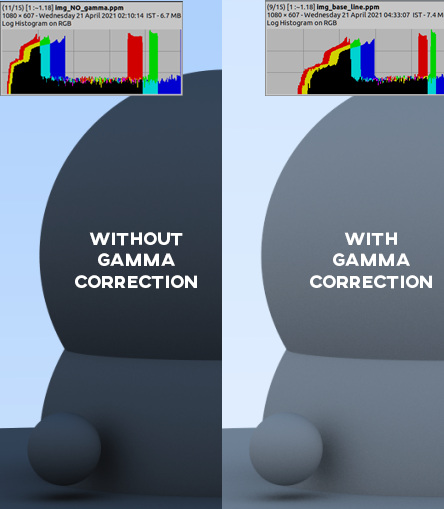
- Temperature Control
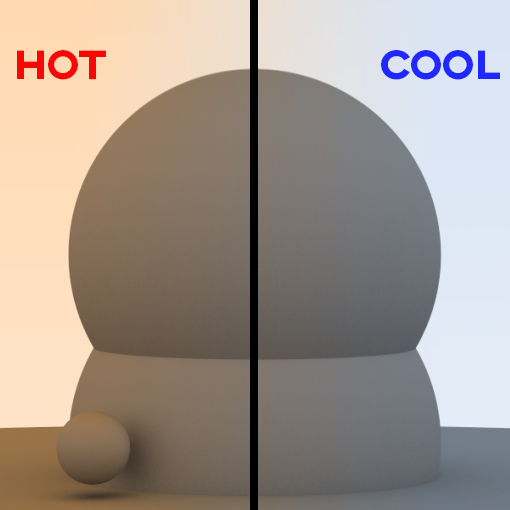
- Reflective Materials
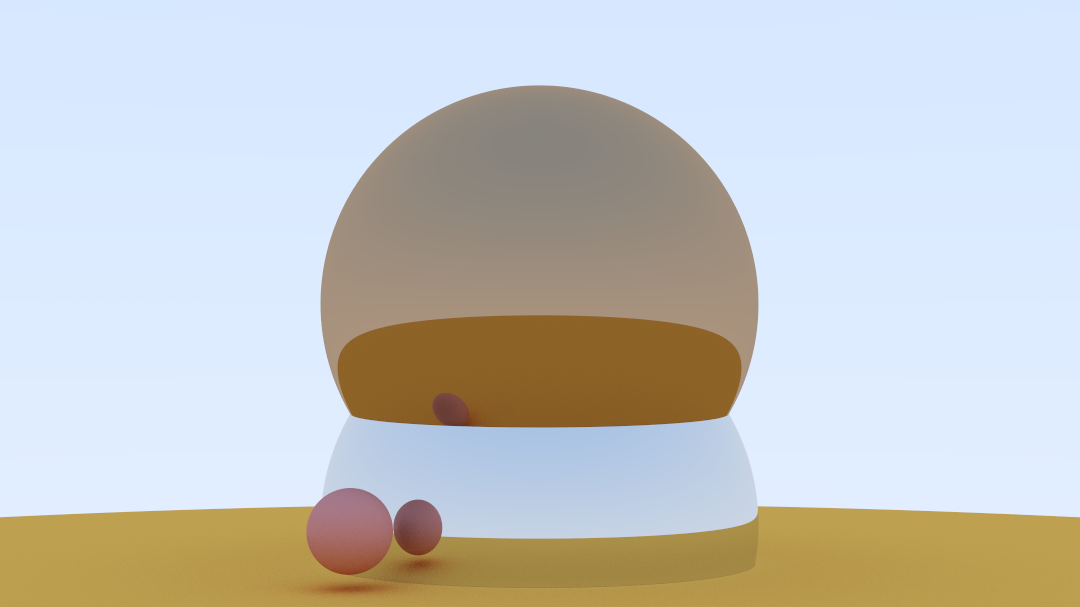
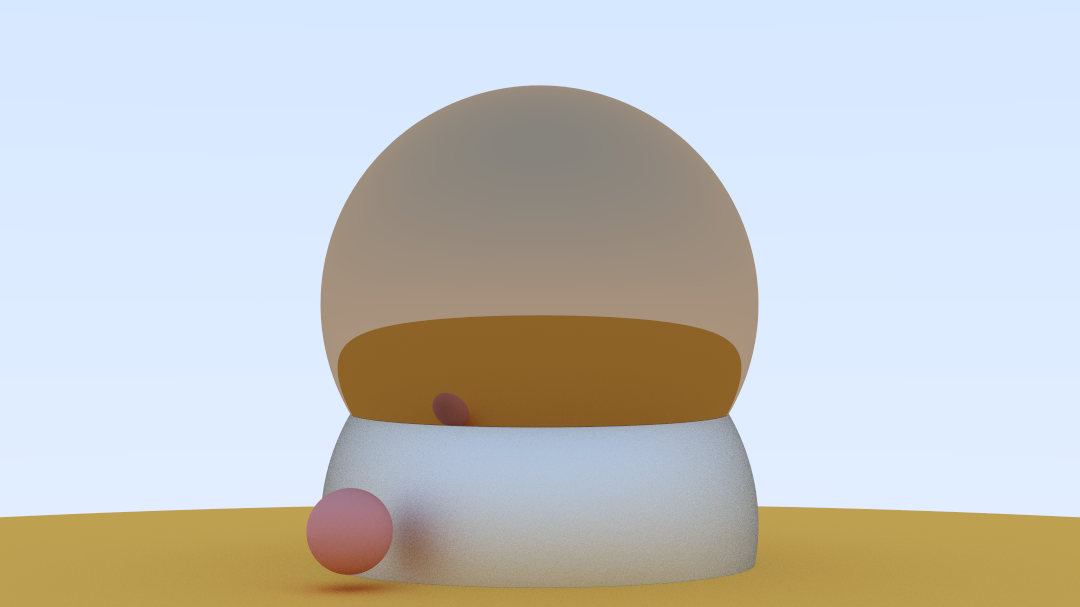
Up-Next
Will be implementing transparent material soon. Long way to go, strap on major!

Also fun-fact you can subscribe to the blog using RSS! For Firefox users you can use Livemark for this.
$ press CTRL+W to end the session.